A Deeper Look Into The Macquarie University Surgical Skills Lab Upgrade
A unique upgrade in the sense that it was designed and implemented by the University’s faculty members

This is certainly a first for us in our years of writing case studies in this magazine - An upgrade completed effectively by a University’s faculty members. We are not talking about just replacing boxes but a well thought out and planned AV integration project. Kudos to all those involved and especially to Iain Brew, Clinical AV & IT Coordinator, Faculty of Medicine and Health Sciences, Macquarie University, Sydney Australia for leading the initiative to upgrade the Surgical Skills Lab at the University. We are privileged to interview Iain about the project.
When was this Lab conceptualised and when was it realised?
The audit and proposed technical solution happened between March – May 2016 from a Faculty wide AV audit. This started with deep consultation with key stakeholders through numerous discussions and feedback sessions, before moving on to find technical solutions that would meet their needs. This was presented to our executive team in July. The project was approved in October, with the project commencing in November (purchasing and UI consultation and programming). The fit out occurred from Mid-December 2016 until the end of January 2017 (6 weeks of work time).
What were the key objectives that Macquarie wanted to achieve with the upgrade of the Surgical Skills Lab?
The Surgical Skills Lab was originally constructed in 2009/2010 and this is a complete refresh of the Lab. Our Surgical Skills Lab is used by the medical community to explore human anatomy. The main goal of our Surgical Skills Lab upgrade project was to increase the functionality and reliability of our existing lab installation with a system which would be scalable and easy to use.

The existing system was proprietary making it costly to maintain, upgrade or make even minor changes. As a result, many elements of the system were not working well causing frustration amongst the end users. The system was also quite limited in its ability to route and control video signals i.e. the teaching station could only send an S-Video signal to other displays in the lab, and all the displays had to be manually adjusted for them to accept this signal.
The new system which was designed and installed in-house allows users to have full control over all aspects of the system using an iPad Pro 12.9” tablet. With the Gefen VoIP solution, the entire lab now functions as a large matrix, allowing any video source to be routed to any video destination in Full HD quality. For example, if a student at a pendant makes an interesting discovery, we can push their images to the main projector. Another example is that the teacher at their pendant can now push their camera to all displays in the lab during a demonstration, and then with one push, return all the displays back to the individual pendant inputs.
Another important aspect of the project was to adhere to a tight budget of AUD$75,000 and a 6 week time frame. Gefen Synergy and auto-discovery tools made it easy to quickly set up the video side of things, in addition to great technical support from Rod Sommerich and his team (Ed note: Rod is Gefen’s Regional Sales Director for the Far East and Pacific Rim).
In addition, Macquarie University takes a holistic approach to sustainability, and we believe it applies to everything that we do. It’s also something I strongly believe in and try to enact as part of my role. As part of this commitment, products were chosen in regards to their energy use, life cycle and recyclability. I also make sure to work with companies who also take this commitment seriously.
Reduce – by building a component system we only need to buy what we need, rather than buying large matrix frames with wasted capacity. It is easy for us to upgrade in the future with the Gefen system as the HD units are forwards and backwards compatible with the new UHD units. This allows the system to organically grow by adding inexpensive network switches and Tx/Rx units as required, rather than having to replace entire and expensive matrix frames with dedicated cabling should we exceed capacity. In addition, by switching to an IP solution, we don’t need to run dedicated cabling for signal types anymore. Everything is running over CAT6 cabling which provides great flexibility.
Reuse – any functional component which could be reused was integrated into the project i.e. speakers, amplifiers, displays, projector, cabling etc. Equipment excess to our needs has been kept with a view for redeployment or redistribution.
Recycle – all packaging was separated and recycled appropriately. All excess cabling and faulty equipment from the old installation was also e-wasted. Gefen have been great in this regard, for example, taking back excess international plugs for transformers so they can be used elsewhere rather than going straight to landfill.
Who were the team members from the University involved in this project?
The entire project was handled in-house. I completed an audit of the existing system which included formal and informal conversations with key staff. This led me to propose a redesign of the AV lab which would meet our stakeholders’ needs whilst also ensuring the system can expand easily for the future. This design (both from theoretical and technical perspectives) was sponsored by our Faculty executive and given the green light and budget.
From there, I programmed the control interface using iRidium Mobile Pro, with extensive consultation with our end users to make sure that the user interface experience met needs and made sense to the people who will actually use it every day. The Surgical Skills team pitched in and together we completed the physical retrofit of the lab together (with exception of plenum cabling which was completed by a licenced contractor). Associate Professor Richard Appleyard (Director of Clinical Skills Training), Dr Janos Tomka (Anatomy and Surgical Skills Coordinator), Jacob Wilson (Surgical Skills Workshop Assistant) and Steven Segalla (Surgical Skills Research Assistant) and I put in long hours routing cables through complicated pendant arms and sorting network cabling into the new AV rack which I built-out ahead of time.
Why was the decision taken to get this done in-house?
By completing the project in-house, we have complete control over the entire project and the end result. We also feel ownership of the overall project will result in a higher quality result. Building in-house also allows us to retain full access to the whole system, including the control panel source code. As the lab is a bespoke space, there are often functional changes or requests. We now have the agility to quickly respond to these changes and deploy an update to the control system at no cost, or integrate a new piece of hardware which we can source directly from a preferred supplier at a competitive price point.
As just mentioned, cost is a major factor. By eliminating the need to rely on external agencies, consultants or integrators, we have been able to significantly reduce the cost of not only the installation, but ongoing maintenance and upgrade costs.
Having said this, I would like to highlight that Amber Technology assisted us in the early stages of the project with loan equipment for us to trial our ideas and ensure the products would be a good fit for our needs. During the construction phase, Rod Sommerich, Gefen Regional Sales Director, Core Brands and Matthew Rennie, Account Manager, Amber Technology assisted us with questions around configuration methodologies and settings for the Cisco switches used for the AV network and worked with us to get the most out of the system. It’s ended up being a mutually beneficial partnership with all of us learning and discovering new possibilities as a result of this project.
I also want to highlight the support from Jackie Roos at JAMWare, New Zealand (iRidium Pro distributor for Australia/ New Zealand) for her technical and programming assistance for the iRidium Mobile Pro software.
Can you provide us with a rundown of the AV components that are integrated within the Lab?
Gefen VoIP is the heart of the video routing and control system. The EXT-CU-LAN Matrix Controller has made it incredibly easy to integrate the VoIP system. Compared to other products on the market which require commands to be sent directly to the switch to adjust VLANs, the Matrix Controller allows for a human friendly language for routing of video and recalling presets. I like to think of it as Dante for video – auto and mass configure, discovery.
Of course complementing the Matrix Controller are Gefen transmitters and receivers for HDMI and DVI+USB KVM, as well as scalers and converters.
The Lab of course features a number of displays as well. The displays are used to display content from:
● 10x HDMI Pendant inputs. These are used with medical equipment such as C-Arm XRay’s, Endo and Arthroscopes and Microscopes. 10x Gefen EXT-3G-HD-C SDI-HDMI Converters have also been bolted on to each pendant for SDI medical equipment and 2x Gefen EXT-MFP Scalers are provided for older medical equipment to handle analog connections i.e. composite and scale strange resolutions.
● Wall input panel for laptops and miscellaneous equipment, comprising of DisplayPort, HDMI, VGA+Audio, Composite+Audio, which all route to a third Gefen EXT-MFP Scaler for scaling, switching and audio extraction, and then on to a Gefen EXT-HD2IRS-LANTX HDMI Transmitter.
● Resident Laptop, connected via USB3 to a hidden dock which carries audio in/out, video in/out and networking.
● Panasonic AW-HE40 PTZ roof mounted camera for video conferencing and an AJA RovoCam 4K block camera used for high resolution display and recording above the surgical field.
● 2x Stryker In-Light Cameras (S-Video Analog) connected to 2x GTV-COMPSVID-2-HDMIS S-Video to HDMI scalers.
● AppleTV for AirPlay from BYO devices.
● Rack mounted Mini PC used for presentations, digital signage and educational materials. Accompanied with a wireless keyboard/trackpad combo which is connected via a Gefen EXT-USB2.0-LR (located in the roof to ensure full lab coverage easily)
Are there other AV equipment that played key roles in the upgrade?
 The Behringer X32 Rack digital audio mixer. Normally used for live music, conferences, churches etc, this 3RU device offers 32 channels in, 16 channels out with complete control via OSC commands over UDP. Every input, patch and output can have EQ, compressors etc applied – it has an incredible amount of processing power for its size and price point. This was very attractive when comparing it to other dedicated DSP products which cost multiple times more and are limited in terms of their processing power. This product isn’t traditionally used for integration, however with an extensive OSC command library and ability to accept third party control, I would encourage other integrators to consider this product.
The Behringer X32 Rack digital audio mixer. Normally used for live music, conferences, churches etc, this 3RU device offers 32 channels in, 16 channels out with complete control via OSC commands over UDP. Every input, patch and output can have EQ, compressors etc applied – it has an incredible amount of processing power for its size and price point. This was very attractive when comparing it to other dedicated DSP products which cost multiple times more and are limited in terms of their processing power. This product isn’t traditionally used for integration, however with an extensive OSC command library and ability to accept third party control, I would encourage other integrators to consider this product.
AJA RovoCAM 4K block camera – small in size with a fantastic picture quality, and ability for Full HD digital PT over a 4K sensor + a 20x optical zoom so that there is no compromise on picture quality when mounted above the surgical field. Easily operated from the control system and a single CAT cable carries power, audio, video and control signals.
Matrox Monarch HD recorders allowing us to record to a network share, so that content can be easily uploaded to our learning management system (LMS) or passed on to clients for review and assessment.
With regards to Gefen solutions what did they help the University achieve?
The Gefen VoIP solution has allowed us to start building a system which is greatly scalable, easy to configure, use and maintain and is future proof. I have confidence in choosing the system especially as the UHD VoIP products can integrate with no fuss with our current HD VoIP solution, which means the investment I have made today will still be useful in 3 – 5 years time without the need to rip everything out should we want to upgrade to 4K or beyond down the track.
This reduces the barrier to add new devices to the network, as all we need to do is run an inexpensive, standard CAT6 network cable and plug in comparatively inexpensive Tx/Rx box in to add another source or destination. With a traditional matrix, if we exceeded the capacity of its inputs or outputs, a whole new matrix or frame would need to be purchased which would not only be prohibitively expensive if only a few additional connections are being made, but also wasteful.
The Gefen solutions are easy to get started with, but allow great depth of control and configuration when required for more complicated setups and routing.
Were there any specific challenges to the integration and if YES, what were they and how were they resolved?
We were fortunate to not run into too many issues when installing and commissioning the system due to plenty of pre- install research, planning and testing. However, there were a few small challenges we had to deal with:
We used Gigabit POE injectors to power the Gefen HDMI Tx/ Rx units in remote locations as the current HD range do not have POE on-board. Numerous POE injectors failed quickly. In addition, the supplied cables were very loose in both the Gefen and POE power connections, causing units to drop out etc. We are replacing these cables and I would be looking at a different manufacturer for future POE injectors.
Another challenge was the use of a hidden USB3 dock for our lab laptops. This is used to simplify the connection for the end user to one USB3 cable which then carries audio/video in and out and networking. USB3 is very hard to extend, so the idea of hiding the dock in the roof space was ruled out. Instead, the dock is hidden in a small cupboard on which the laptop sits, and a small umbilical cable runs back to a wall plate to carry signals to and from the dock instead.
As X-Ray machines are used in the space, the walls are lead lined. This proved challenging for wireless RF interference for our wireless mics. I was able to commandeer to the old RF distribution system from the previous installation to bring the antennas into the lab, whilst leaving the Receiver units back in the equipment rack. Despite this, there is still occasional interference which has been resolved by setting the squelch slightly higher than usual.
Some of our surgical equipment have non-standard outputs for DVI signals. This resulted in the Gefen units not being able to accurately sync to the clock rate or resolution being emitted at times. This was solved by taking a standard HD-SDI feed from the device instead, and then using a Gefen SDI-HDMI convertor to then bring the signal into the system.
What did the University team learn from this experience in relation to the technology deployed?
Understandably, there was some initial hesitation about completing a project of this scale in-house as it had not been done before. A small pilot of upgrading a meeting room using iRidium Mobile V2 and a control upgrade of our Simulation Lab, along with some Gefen VoIP devices to extend patient monitors helped grow confidence in the technology and approach.
With the successful completion of the Surgical Skills lab, it has given us confidence that we can achieve large scale AV projects in-house and in the process, save considerable time and money too. As discussed at recent trade shows and industry events I have attended, it has become clear that AV and IT are now truly converged. One can’t exist without the other in serious installs, so it’s important to have knowledge not only in AV signal flow and control, but also network design and configuration, especially for multicast protocols.
Since the implementation what has been the feedback from users?
We have had very positive feedback from all stakeholders involved in the project. The system finally works the way they had been hoping it would for many years, including many new solutions and possibilities. The best feedback has been from our students who use the space. The ability to use the lab as an active learning space now allows students easier access to information at their pendants, especially during teaching sessions where the teacher can be clearly heard and their content clearly seen by all. As the system has been used, our lab users have requested additional functionality or preset macros which have been easily added to the system (ie. The ability to blank individual pendant screens as opposed to a global setting, or an additional preset so that the lab can be configured for undergraduate teaching with one button press).
The following was sent by our Anatomy Laboratory Technician, Marian Casey after a week of undergraduate introductory lessons in the lab:
“Just wanted to let you that all the students and tutors were very appreciative and raving about the updated AV system today. They really enjoyed being able to use the screens independently to create individual working stations. I used the wireless microphone, which not only saved my voice, but also created a much clearer and crisper sound for lecturers. Iain should be highly commended on all his work. It was really great to see it all up and running, and being put to use for our undergraduate teaching.”
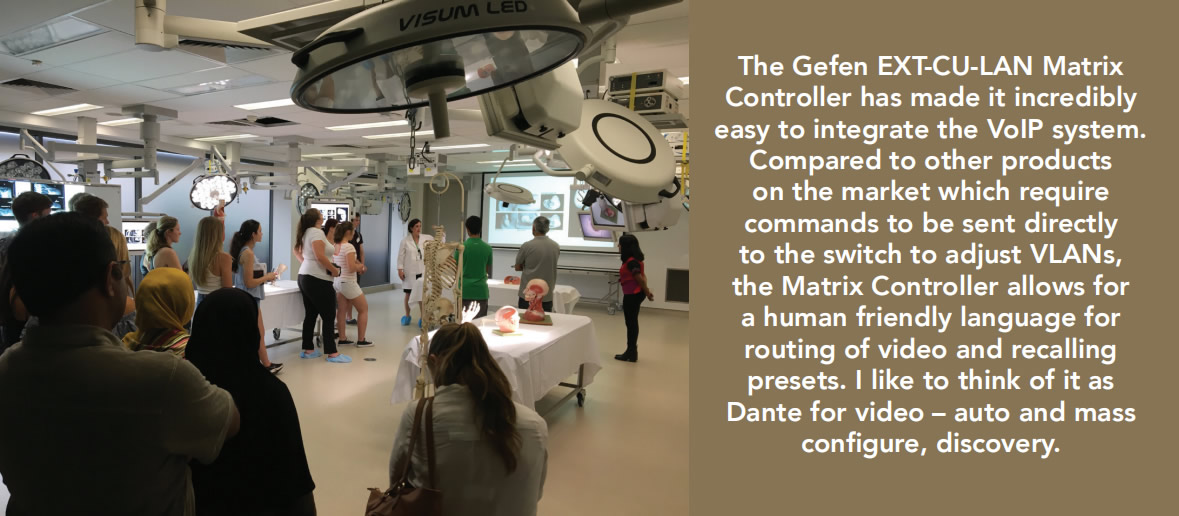


FULL EQUIPMENT LIST
Control
1x Apple iPad Pro 12.9” Space Grey 32GB running iRidium Mobile V3 Pro (i3 Pro)
1x iPort SurfaceMount 11x Global Cache IP2SL-P 1x Global Cache IP2IR-P 3x Global Cache IP2CC-P
1x Gefen EXT-CU-LAN Matrix Controller
Network
● 2x Cisco SG300-52MP
● 1x Blackbox 48 port CAT6 pass through patch panel
Audio
● 10x Extron S126W in-roof pendant speakers (existing)
● 2x Extron S128 program speakers (existing)
● 2x Logitech Z150 preview speakers
● 3x QSC CS254 amplifiers (existing)
● 1x QSC RMX50 amplifier (existing)
● 1x Behringer X32 Rack
● 2x DAP Audio Splitters
● 1x GTV-DIGAUD-2-AAUD Convertor
● 4x Swamp Stereo AV-DI
● 2x Sennheiser ew352 G3 Rx/Tx kits with Headset mics
Video Routing and Conversion
● 16x Gefen EXT-HD2IRS-LANTX HDMI Transmitters
● 15x Gefen EXT-HD2IRS-LANRX HDMI Receivers
● 2x Gefen EXT-HDKVM-LANTX DVI+USB KVM Transmitters
● 1x Gefen EXT-HDKVM-LANRX DVI+USB KVM Receiver
● 3x Gefen EXT-MFP Scalers (one for wall inputs, 2x for C-Arm XRay machines)
● 2x Gefen GTV-COMPSVID-2-HDMIS S-Video to HDMI scalers (for 2x in-light surgical cameras)
● 10x Gefen EXT-3G-HD-C SDI-HDMI Converters (for SDI surgical equipment to interface to HDMI Tx)
Displays
● 10x Stryker VisionElect 26 Medical Displays (existing)
● 1x NEC PA550WG Projector (existing)
● 1x Motorised Screen Technics in-roof screen (existing)
● 1x Dell Ultrasharp U2415 Preview Display
● 1x Rackmount V-Gear VG-702SDI Dual 7” Preview Display
Capture and Recording
● 2x Matrox Monarch HD
● 1x Epiphan DVI2USB3
● Synology Disk Station (coming soon)
Computing
● 1x Gefen EXT-USB2.0-LR Extender (Wireless Keyboard/ Trackpad combo to Rack PC)
● 1x Kensington SD4000 USB3 dock
● 1x HP EliteDesk mini PC (existing)
● Various Dell Windows 10 lab laptops connected to USB3 dock (existing)
Cables
● Lindy (Data cable)
● Swamp Industries (Audio cable)
Misc
● 1x Apple TV third gen (existing)
● 3x Motorised blind controllers (existing)
● 4Cabling 42RU rack
● SMD5050 cool white LED strip + RF controller
● 2x 2RU rack drawers for wireless mics and parts
● 1x Energiser 1 hour AA/AAA charger + AA rechargeable batteries

